The Activity screen assists at an administrative level to monitor the activities unique to the use of the selected skill. The two key tabs on the screen are Deployments and Logins. The login list displays the details of the users who have logged into the platform to manage a specific skill. The entries include their name, email address, status and time of login.
Deployment tab shares the results of a deployment including the date of deployment and the service to which the skill was deployed, be it Alexa/Google Assistant. The date of deployment holds the record of when the skill was finally deployed. If the skill is not deployed after the updates have been made, none of the changes will be indexed to the service. The deployment status is either Finished or Error depending on the success of your activity.
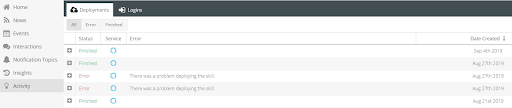
The screenshot below suggests “finished deploying the custom skill to Alexa service with no errors on September 4th”.
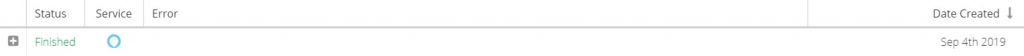
If the same skill was deployed to Google service interface it would project the icon of Google Assistant instead of Alexa.
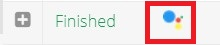
Clicking the + button on the left of Error status will display the error message with details if any. This will help you keep track of why the skill was not successfully deployed thereby enabling any assistance to address the issue if raised.

To learn how and when to deploy a skill on Alexa/Google Assistant, click here.
