Components form the key identifiable parts of the interaction builder platform. The assembly of the series of components implements the input and logical conditions the user experiences throughout a conversation. Delete Settings is one of the many components used in the flow within the interaction builder platform. The green color assigned to the Delete Settings card suggests that it is a persistent component that is sustained beyond a single interaction or session.
This user-centric guide focuses on the core functionality of Delete Settings component when configured into an interaction flow. To help you understand its anatomy, the comprehensive guide outlines when to use the component in addition to its relevance within a session.
Prerequisites
- VOGO Voice account: https://www.vogovoice.com/
- Access rights to the Interaction builder platform.
How to access ‘Delete Settings’ component
Navigate to the interaction builder platform of VOGO Voice to access Delete Settings under the Components section. Click and drag the component onto the flow canvas.
Click the Edit symbol on the top right-hand side of the component card and input the values to be deleted permanently from within the system.
Purpose of ‘Delete Settings’ Component
Delete Settings component is purposed to delete the values once saved persistently within the system using the Save Settings component. This persistent component when invoked reverses the functionality of Save Settings component by permanently deleting the user-input values captured and saved during the execution of an interaction flow. It completely erases the placeholder storing the values making it impossible to retrieve them once the component is called to action.
The Configuration window of Delete Settings component holds a field to reference the value to be deleted along with a drop-down list from which the respective type of the value can be selected. The value should be referenced using the same arbitrary name (key) assigned while configuring the Save Settings component. To know more about different data types, click here.
The screenshot below represents the setting up of the Save Settings component configuration window. Here, the arbitrary name assigned as the key is username with its corresponding value as John. The data type for this field is set as String.
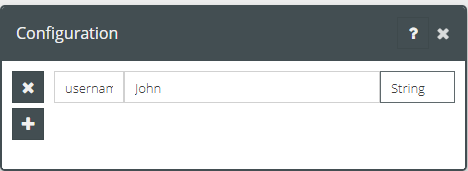
The following screenshot shows how to configure the Delete Settings component. To delete the saved input in the Save Settings component, the same arbitrary name that was used in the component is replicated here i.e. input value as username and set the data type as String.
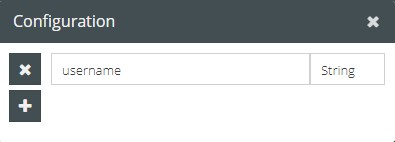
In short, when a Delete Settings component is invoked during the course of execution of an interaction flow, the referenced values saved permanently within the system via the Save Settings component will cease to exist and will be erased from the memory of the skill.
- To learn about Save Settings component, click here.
