How to enable a skill on your Alexa device
For a skill you have developed to be active and functional on your Alexa device it has to be enabled on the developer account linked to the VOGO Voice platform. For every developer to manage Alexa skills, download the latest version of the Alexa app.
- Click on the Alexa app icon seen on the homescreen of your phone.
- Tap on the left menu indicated by the three horizontal bars.
1. In the list that appears click Skills and Games.
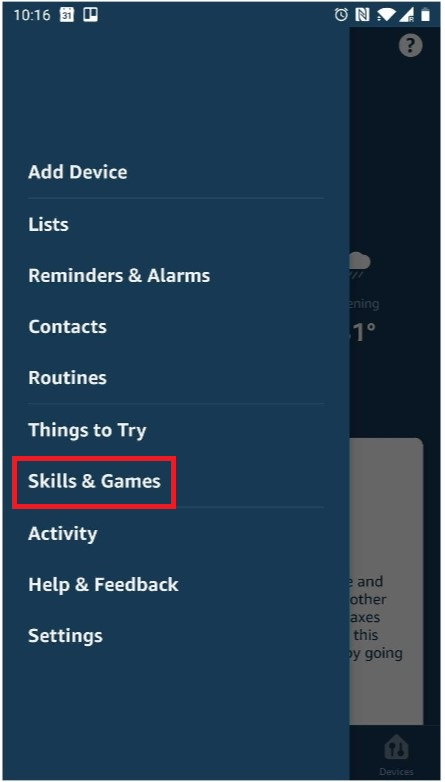
2. In this section, choose the option ‘Your Skills’. It is a placeholder for the published skills in the Alexa skill store that you have enabled on your Alexa device.
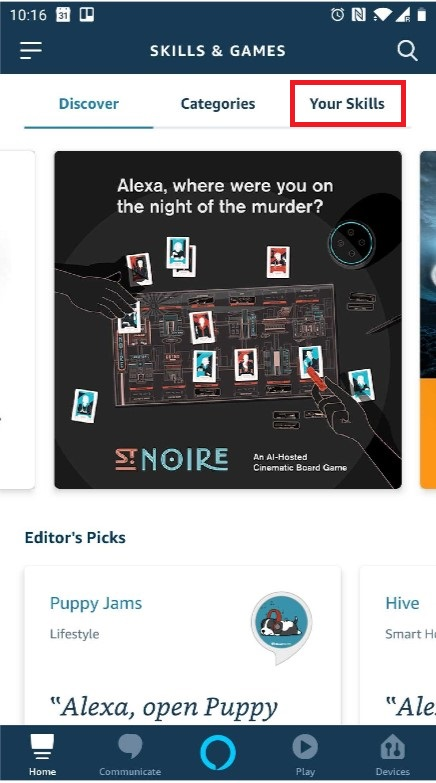
3. In Your Skills, there is a section Dev for the skill developer. The counter in Dev denotes the number of skills you have created in your developer account.
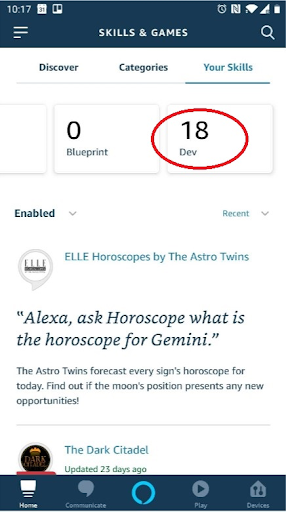
4. Once you click on Dev, you will see the detail cards with the short description of all the skills you have developed.
5. Click on the detail card of the skill you want to enable and tap Enable to Use.
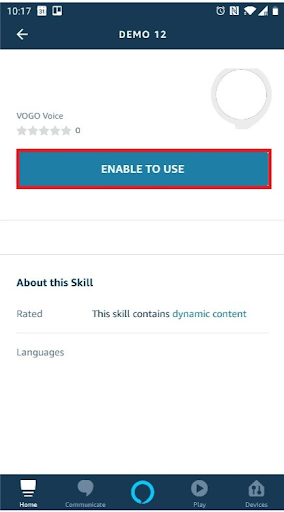
Now your skill can be accessed by any of the connected Alexa devices that use the same developer account.
👍 Note: Under Settings section of Alexa app, there is Device Settings where you can find all of your connected devices. Even after enabling the skill, if the device is not responding to your invocation name, make sure that device is registered in your list of Alexa devices.
