How to use conversation feature
The Conversation feature is unique to the VOGO Voice platform as it serves the purpose of testing the skill without the need for any physical Alexa/Google devices.
Using a physical device to test a skill sends the dialogue to the Alexa/Google Assistant services. When we type using the Conversation feature the platform is directly routing the text to the skill via the Alexa/Google Assistant services. The VOGO Voice platform offers the developer an option to choose between Alexa or Google, depending on the device on which is required to test the skill.
To use the conversation feature
- Click on the Chat icon seen at the top right hand corner of the screen.

- A Conversation screen appears displaying the logo of both Alexa and Google Assistant.
1. Tap on the logo of the desired device you choose to test the skill.
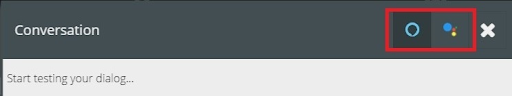
- Use the text box at the bottom of the Conversation screen to type in the interactions deployed in the skill for testing the functionality.
1. To access the launch intent type Open, which helps you get the full experience of the skill. You can skip using the wake words.
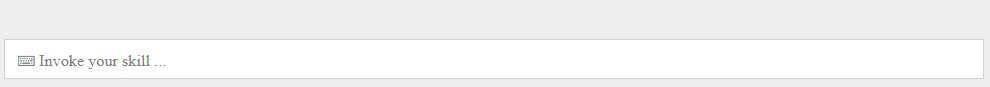
👍 Note: Google/Alexa Account has to be linked to the platform before use the conversation feature.
