VOGO Voice shares a uniquely flexible and configurable platform that allows prototyping and publishing both Alexa and Google actions. The components and data made available on the interaction builder platform allow the input and logical conditions of unlimited possibilities.
Capabilities
Capabilities are fixed within the system and comprise the four different types of capability features that are made available in the session of an interaction model to initiate the functions of a custom skill.
- Display – Supports the skill to display content on the device screen if the user has a smart display.
- Geolocation – Enhances the device’s functionality to help the user obtain real-time information if the user’s location data is available.
- PlayAudio – Calls to action the built-in audio-based features if the user’s device supports streaming audio.
- PlayVideo – Enables and allows the multimedia functionalities if the user’s device supports videos.
Geolocation
Geolocation is built in the system and represents the specific attributes it offers to provide real-time location of the voice-enabled device using the user’s exact positioning. To provide location services on a skill the user’s location should be enabled and allowed. Different devices may provide none or all information.
- altitude – The altitude of the device (in meters)
- altitudeAccuracy – The accuracy of the altitude measurement (in meters)
- coordinateAccuracy – The accuracy of the latitude and longitude coordinates (in meters)
- heading – The direction in which the device is moving (in degrees)
- headingAccuracy – The accuracy of the heading measurement (in degrees)
- latitude – The latitude of the device (in degrees)
- longitude – The longitude of the device (in degrees)
- speed – The current speed of the device (in meters per second)
- speedAccuracy – The accuracy of the speed measurement (in meters per second)
- timestamp – When the device was last geocoded.
Inputs
Inputs are dynamic data that refer to the available predefined/custom slots for the intent it falls within. Additionally, it specifies the data associated with the respective slot by enumerating its slot values.
Permissions
Permissions represent all of those permissions that have been granted by the user in regard to a custom skill. To improve responses and to facilitate a personalized customer experience, permissions corresponding to the information the skill requires are sought from the user during an active session of the skill.
- accountLinked – This authentication system returns true if the user has granted permission to link his account, and false if the user has denied permission. By means of account linking the user is allowed to make their preferences available within a skill which in turn is utilized to offer the user a more consistent experience.
- address – One of the many permissions available within a custom skill returns true if the user allows either country and postal code or full address to be known.
- email – The authentication system returns true if the user permits his customer contact information such as email to be known during a session.
- fullName – To improve the responses within a custom skill the user can allow his/her full name to be known.
- geolocation – The value for this authentication system returns true if the user allows their location data to be used within a session.
- givenName-The authentication system returns the value as true if the user has given his/her first name to be known during a session.
- mobile – If the user allows his/her phone number to be known then the authentication process returns a true value.
- notifications – The value returns true if the user allows being notified in regard to a custom skill.
Session
A skill session is initiated on the device when the user invokes the skill, soon after which the skill receives a request and returns a response to the user. As part of this process, to indicate a session there arises a need to provide access to deviceId, session Id and userId.
- deviceId – The device identification associated with the device on which the user invokes the skill.
- sessionId – Represents the session ID for the request when the session starts with a back and forth interaction.
- userId – Is the user ID associated with the request within a session. In other words, it is an Id that is automatically generated when the user enables the skill on the device.
Connectors
Are dynamic integrators used to retrieve data when pulled into an interaction flow within a custom skill. It enlists the data returned from the specific connector via its supported format.
- first – Represents the first item returned by the connector instance through which the data is retrieved. The format followed for this purpose is connector dependant.
- last – Is the last item returned by the connector. The format for the same depends on the connector. If there is only one returned record, the first and the last are the same value.
- length – Suggests the length of the array from which the data is retrieved.
var
Are dynamic in nature and represents the custom variables that are created and stored within a flow.
Functions
Are representative of many different types of needs to manipulate or create new data and ranges from String, Number, Geospatial, Array, Object, Date, and many other growing use cases. They can be used within anywhere templates are supported as well as with Function inputs as noted in this image.
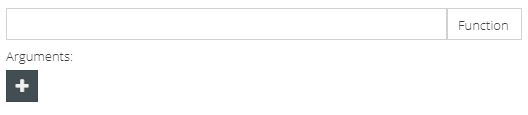
To learn more about how to use Functions withing templates read our Templates Engine Guide for more use cases.
