Components form the key identifiable parts of the interaction builder platform. The assembly of the series of components implements the input and logical conditions the user experiences throughout a conversation. Link Account is one of many components used in the flow within the interaction builder platform. The blue color assigned to the Link Account card suggests that it is a response card that is often used for account linking process via voice, display, audio, or video within a custom skill.
This user-centric guide provides an overview of account linking for a custom skill within a flow on the interaction builder platform. To help you get started, the comprehensive guide focuses on its core functionality and its relevance within an active session of a skill.
Prerequisites
- VOGO Voice account: https://www.vogovoice.com/
- Access rights to the Interaction builder platform.
How to access the ‘Link Account’ component
Navigate to the interaction builder platform of VOGO Voice to access the Link Account under the Components section. Click and drag the component onto the flow canvas.
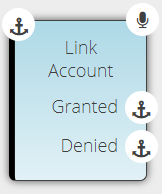
Clicking the Voice Icon on the top right-hand corner of the component helps to input a context for the purpose of authentication by accessing an end user’s identity.
Purpose of Link Account Component
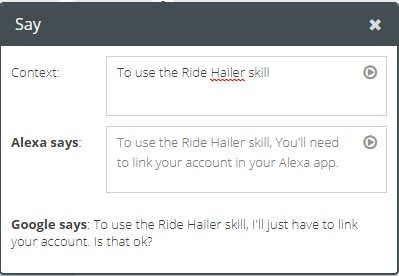
In the Say window, the primary field titled Context enables you to input the contextual information as to why the skill is prompting the user to link his account. The appropriate voice prompt thus made in response to the user’s specific request will aid him in experiencing the functionality of the skill, an example of which is given in the screenshot provided above. The Link account instance provided herewith applies to a user’s request to open the Ride Hailer skill.
The Alexa says field is meant to reproduce a voice message based on the contextual information typed in the Context field. The replicated message automatically gets combined with the default statement already present in the Alexa says field, i.e. ‘You’ll need to link your account in your Alexa app’. The same applies to Google says, but the phrasing of the default statement is subject to vary.
Upon receiving the voice prompt, the user either grants his consent to link his account to continue the session or denies the request. Depending on the status of the user’s account access, the resultant interaction flow will branch off from either ‘Granted’ or ‘Denied’. As a result, when a particular skill requires linking, the Link Account card acts as the gatekeeper by checking the users permission status on whether or not they have linked their account.
