Linking the news feeds to the custom skill allows the users to stay up to date with the latest headlines, daily updates and other relevant information in one place without having to visit the respective websites.
In the News Feeds section, existing RSS (Really Simple Syndication) news feeds can be registered by pasting the URL of the feed to pull in the news. The feed is managed within our platform and can be accessed through the custom skill via the built in news intent. These news feeds cannot be edited from within the platform because they are from third party sources. Hourly or daily updates are available depending on the refresh rate needed while harvesting the news feed to be displayed on the interface.
The News Feeds screen lists the title you opt for the news feed and its refresh frequency intervals. It also helps you to enable a news feed to link the harvested news feed to the custom skill. Check the tick mark box below the Enabled column to enable a particular news feed.
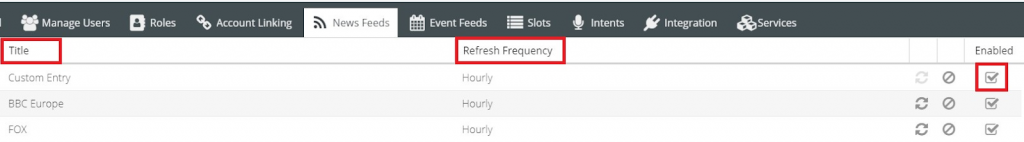
On the bottom right-hand side of the screen is a News Feed button made available to register a news feed with the custom skill. While creating a news feed you can set categories and type on the description template to request a news segment from the desired third-party source.

Clicking the refresh button against the uploaded news feed will force a reindexing of the feed into the platform.

Clear data button clears all the news items from the platform’s version of the news feed.

- To learn to set up a News Feed, click here.
- To learn about News section, click here.
