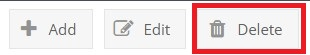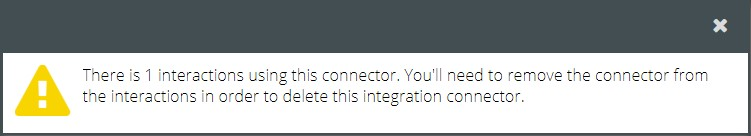Integration suggests the process of integrating the custom skill to individual databases through connectors. It is a way for skill designers to interact with data from external sources to read and write information using our service. VOGO Voice platform offers a set of ready to use built-in connectors to enhance and enrich the experience of users who have subscribed to the skill.
Integration screen displays instances of the connectors that work like an adaptor linking the platform to a specific database vendor implementation. Every time you create a connector you are adding an instance of the data driver which will be enlisted on the Integration Screen.
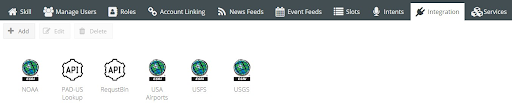
Clicking the Add button directs you to Select Account type screen.
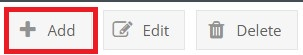
The screen provides a list of connectors from which the instance can be created. While clicking on Create Connector tab the information fields displayed are specific to that selected driver. Each connector has its own set of required and optional properties which are prerequisites to link your account to the data source.
👍 Note: All the account information is encrypted to ensure privacy when connected to the remote source. This includes all API Keys, Usernames, Passwords.
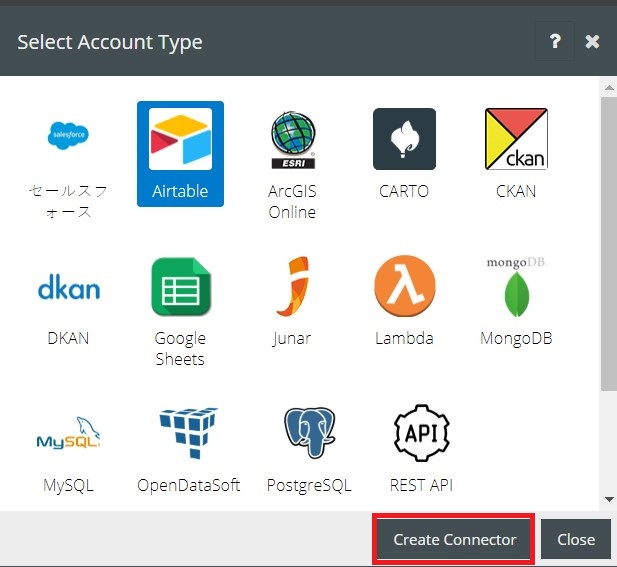
If you want to edit the information related to a particular instance of the driver, you can double click on the icon of the instance from the Integration screen OR click on the particular instance and tap the Edit button.
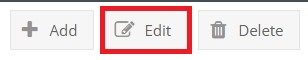
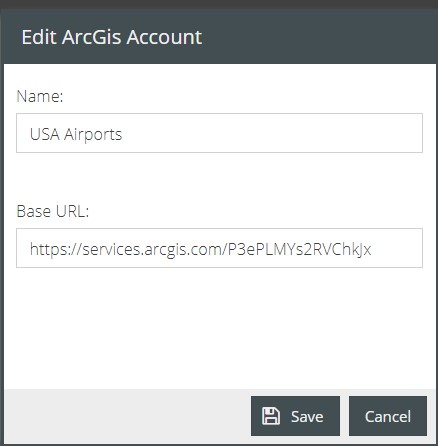
You cannot delete an instance of a connector until all uses of the same instance have been removed from every interaction of the custom skill. So if you select an instance and click Delete button it will display a notification that says there are X number of interactions using this connector and you need to remove the connector from all the interactions to proceed to delete.