What are slots and slot names?
The conversation pertaining to a skill is linked to an intent that represents the user’s spoken request. In order to interact with the skill, it should be capable to decode the utterances which is mapped to a specific intent. To serve the purpose, intents can optionally have arguments called slots which is a placeholder to store the varying user input data. In short, slots refer to the variables in utterances as shown below. For example, a skill for planning a picnic defines an intent named <My Picnic> that has slots named place and travel date. A user can then say:
User: Alexa, ask My Picnic to plan a picnic to Louis Armstrong Park on Friday. Here Louis Armstrong Park can be the user input for the slot place and Friday for the slot travel date which are variables. The service can then save this information and send back a voice response and a display response based on supported devices.
If a slot has to be defined we have to create a custom intent for the skill because built-in intents have preassigned slots. Once the sample utterances for the intent are listed out, create slots for the words that represent variable information. Replace the variables with a slot name in curly brackets ( { } ). Give an appropriate slot name that is easily identifiable with the slot. A slot name should be uppercase and if it is more than a word separate it by an underscore.
For the intent Get the Horoscope, one of the sample utterances can be “Tell me today’s horoscope for Virgo”. The only variable in the utterance is Virgo for which a slot name has to be defined. If SIGN is the slot name, the sample utterance will be enlisted as “Tell me today’s horoscope for {SIGN}. Virgo is the value assigned for the slot SIGN. An intent for a skill will have multiple slots defined based on the number of variables.
Slot Types
- The custom slots that we create to define values appear at the top of the list. Subscribers will have access to a list of built-in custom slots depending on the built-in custom intents available within the platform. These slot types can be edited and redefined catering to the requirements of the skill. For every custom slot you have to define slot names, slot values and synonyms that represent the values if any.
👍 Note: It is not necessary for the built-in custom intents to have slots with predefined values. If so, the custom slot list will be empty unless you create a new slot for an intent.
- Global slots refer to both Alexa and Google Assistant having predefined slots with trained values that cannot be edited by the skill designer. These built-in slots help to convert data such as dates, numbers and types that provide recognition for commonly used list of values such as colours, country names, languages and so forth.
The Global slots similar to global intents use ENVIRONMENT namespace, so they are specified using an underscore: for example, ENVIRONMENT_Color. This notation is only valid for specifying the ENVIRONMENT namespace. These slots cannot be edited by the developer.
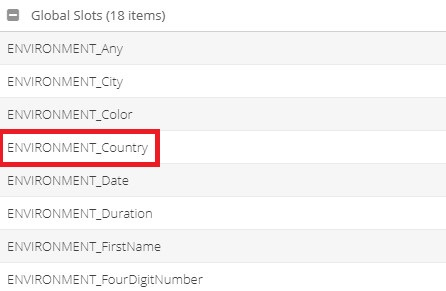
How to access Slots?
- Click on the Settings icon at the top right hand corner of VOGO Voice UI

- Select Slots from the list of items displayed.
1. The list will have all the three categories: Custom slots, Global slots and Predefined slots.
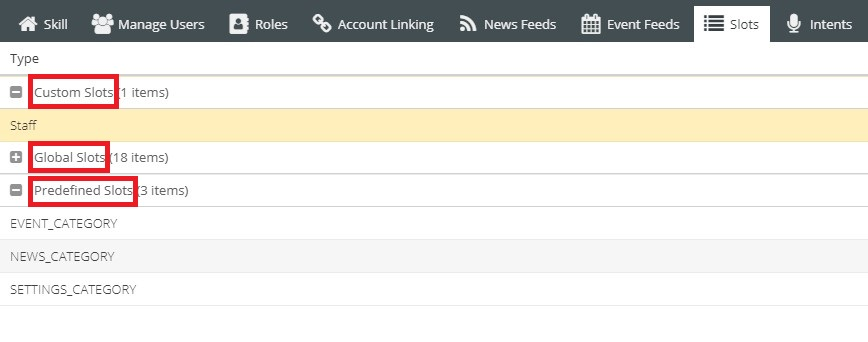
- To learn how to create custom slots, click here.
