Database Type: SQL
Connector Supports: Read / Write
Introduction
MySQL is a widely used open-source relational database management system (RDBMS). MySQL connector is compatible with MySQL 5.5 and subsequent versions. Owing to its on-demand scalability, reliability and high performance this popular open-source database has become a preferred choice, especially among those developing websites and database-driven web applications.
The VOGO Voice MySQL connector instances provide easy access to execute any singular SQL query for SELECT, UPDATE, INSERT, and DELETE.
Prerequisites
- MySQL database with access to connection credentials
- Ability to whitelist IP address if the server is behind Firewall
- Knowledge in writing SQL queries
Anatomy of Settings
Defining Settings values for MySQL Account
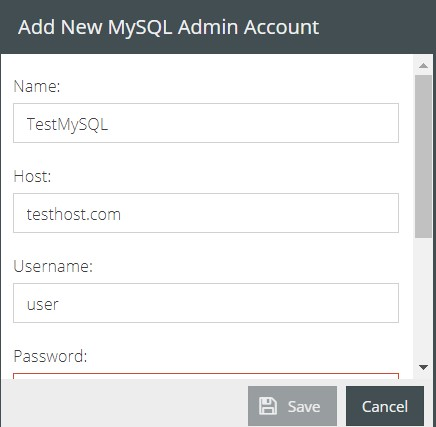
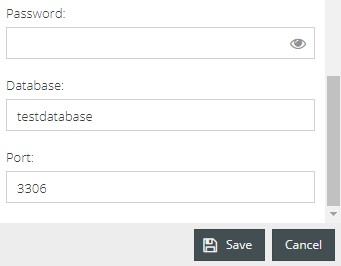
Name: It refers to the name assigned to the instance of the connector created.
Host: Provide the hostname on which MySQL server is running.
Username: For the purpose of authentication provide the username associated for the needed access.
Password: The associated password used for authentication.
Database: Furnish the exact name of the database as it is specified on the MySQL server.
Port: Enter the port for MySQL. Leave it as default if unsure.
Disclaimer: All password/private information is encrypted when saved within the VOGO Voice platform for your security.
Anatomy of Configuration
Defining Configuration Values for a MySQL Connector
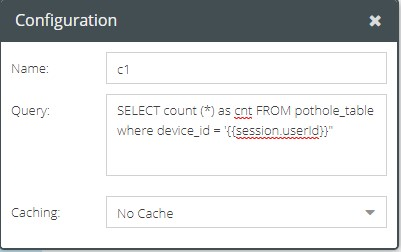
Name: The name assigned to identify the connector linked to a specific MySQL database. The assigned name is used every time the connector is called to action through the components in the interaction builder platform.
Query: SQL statement syntax is used to interact with the database tables. Any results will be returned in the connector results object. To learn how to write SQL queries visit https://dev.mysql.com/doc/refman/5.5/en/sql-syntax.html
Caching: To know about caching, click here.
