Interaction involves the user speaking a set of phrases to a custom skill. The set of words is matched up with a set of sample utterances for the purpose of requesting information, asking questions, or providing input to be used by the skill owner to accomplish the task. The user uses the sample utterances to initiate an interaction. A skill will have multiple interactions which are based on how the skill needs to function.
Interaction screen provides a list of questions that may be allowed to ask, and once matched will follow the flow based on the current step of the conversation. A skill designer will have access to 3 default interactions: launch, help, and unrecognizable input as they are mandatory components of every skill. In addition to this, for every built in custom intent, the interaction that gets initiated while invoking the respective intent will be visible in the list.
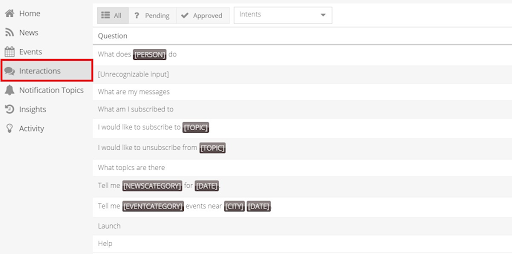
When you double click on an interaction you will be directed to the interaction builder platform where you can create or edit an interaction flow depending on the purpose of the skill. The platform provides tools for branching conversational paths and dynamic verbal queries.
Below is the image of the interaction builder platform when you click on the interaction I would like to unsubscribe from {TOPIC}
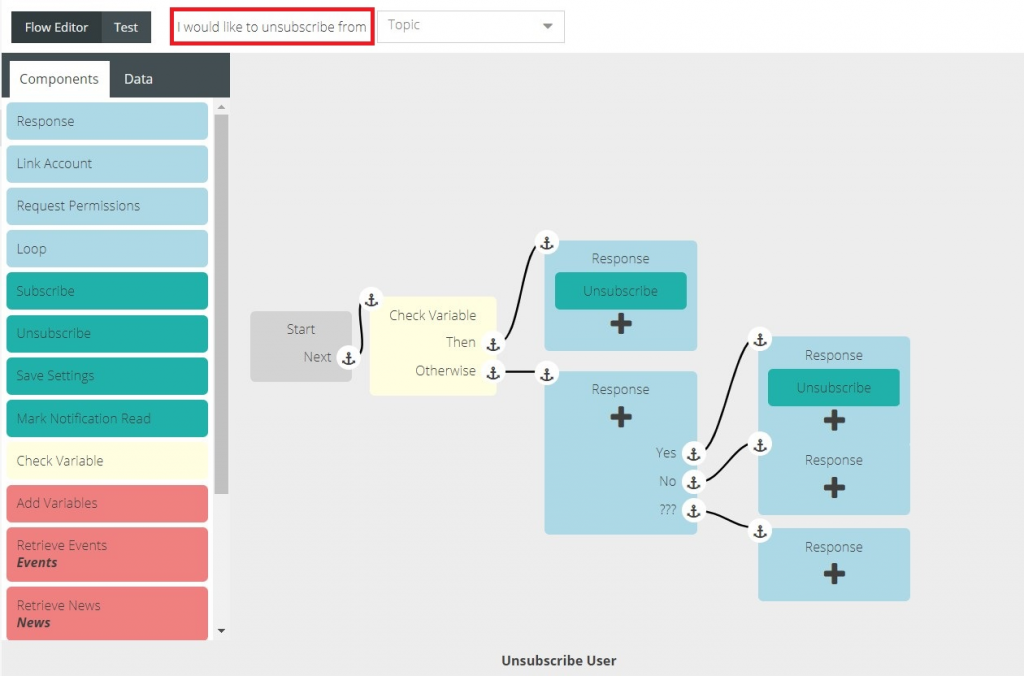
You have the option to choose from the drop down list of intents to filter the interaction that falls under the respective intent.
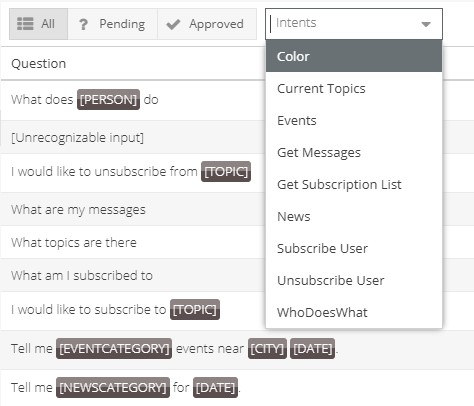
👍 Note: If you have multiple instances of the same intent you can not have a wildcard intent as well as a selected value in the intent. This will confuse the system since it is not sure which interaction to use.
The interaction button at the bottom right hand corner of the page helps to create new interactions based on the pop up list of intents.
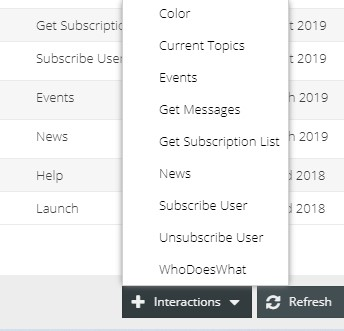
Only if an interaction is approved by the skill designer, will it be interpreted by Alexa/Google services to be functional on the device once deployed. The tick mark under Status represents the approved interactions and the question mark denotes the interactions pending approval.
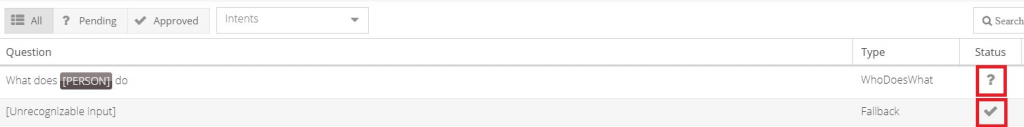
To learn about Intents, click here.
