Database Type: SQL, Geospatial
Connector Supports: Read / Write
Introduction
PostgreSQL is a free and popular open-source object-relational database management system. It is abbreviated as Postgres because it supports a large part of the SQL standard among relational databases. This flexible and reliable data warehousing solution has dozens of built-in features; and some of the many modern features it offers are: i) complex queries ii) foreign keys iii) triggers iv) updatable views.
The VOGO Voice PostgreSQL connectors provide easy access to execute any singular SQL query for SELECT, UPDATE, INSERT, and DELETE.
Prerequisites
- Postgres database with access to connection credentials
- Ability to whitelist IP address if server is behind Firewall
- Knowledge in writing SQL queries
Anatomy of Settings
Defining Settings values for Postgres Account
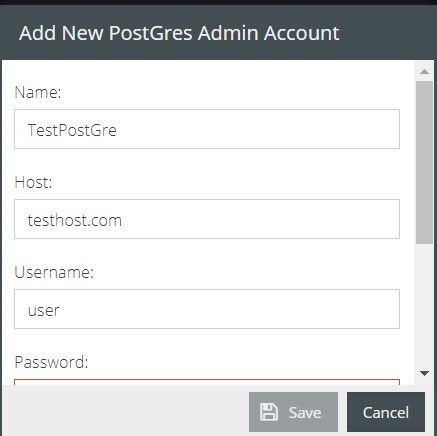
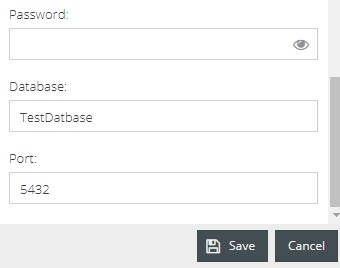
Name: It refers to the name assigned to the instance of the connector created.
Host: This refers to the client host address used to authenticate a particular client connection.
Username: Provide the specific PostgreSQL database user name it wants to connect as. Within the SQL environment the user name determines access privileges to database objects and also the same is user specific as it is essential to restrict which database users can connect.
Password: To access remote data, authenticating to the external data source is required. To serve this purpose provide a password based on the current PostgreSQL role.
Database: This field requires the client to specify the name of the database it wants to connect to when connecting to the database server.
Port: Enter the port for PostgreSQL. Leave it as default if unsure.
Disclaimer: All password/private information is encrypted when saved within the VOGO Voice platform for your security.
Anatomy of Configuration
Defining Configuration Values for a PostgreSQL Connector
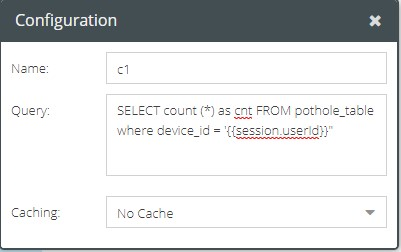
Name: The name assigned to identify the connector linked to a specific PostgreSQL database. The assigned name is used every time the connector is called to action through the components in the interaction builder platform.
Query: PostgreSQL query statement syntax is used to interact with the database table. Any normal results will be returned in the connector results object. To learn how to write SQL queries visit https://www.postgresql.org/docs/10/tutorial-sql.html
Caching:To know about caching, click here.
